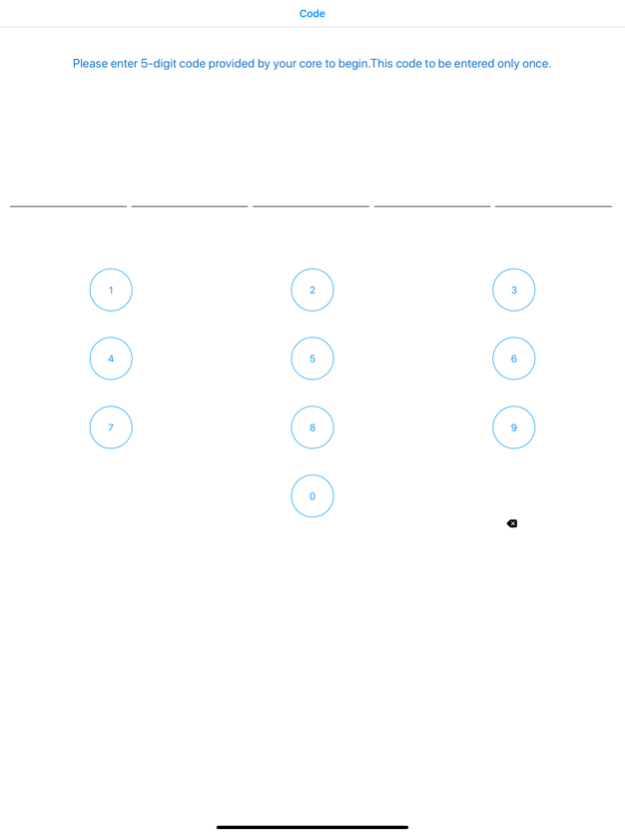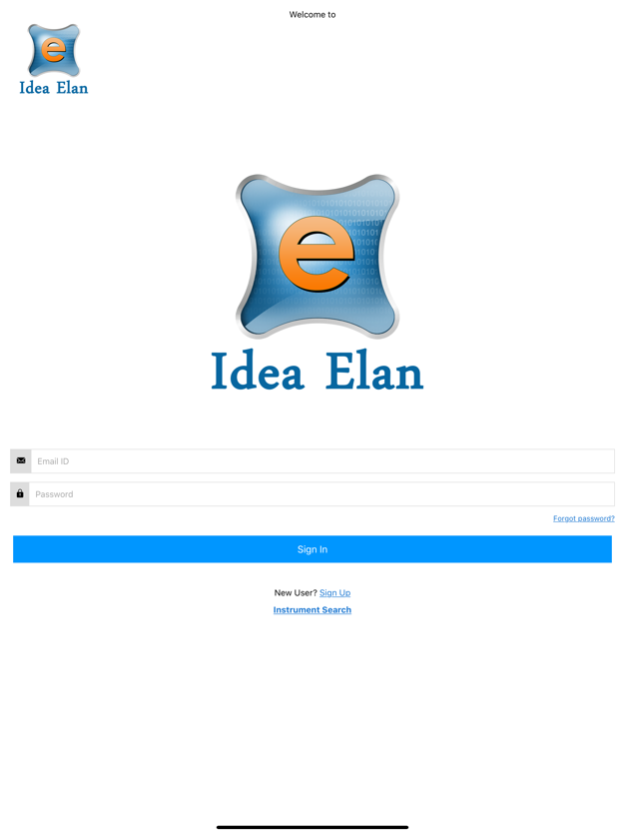IE Infinity 5.5
Continue to app
Free Version
Publisher Description
Infinity by Idea Elan is the number one solution for mobile research management. The application allows Idea Elan users to access core facilities to perform an array of functions. From virtually anywhere at any time, users can quickly reserve instruments, easily request access to facilities and equipment, view the sleek and detailed dashboard, while also maintaining their schedule and profile. Users can access the system on their way to the facility, at home, and even in a different state. The state of the art application is ideal for busy researchers on the run.
Idea Elan’s Infinity is a revolutionary application connecting directly to institution and core settings, services, and equipment for an easy to use, fast system. Since users can access the app from any place in the world, using only their phones, Infinity dramatically reduces time spent on a desktop. More time and effort can be spent on actual research and less time spent following a paperwork trail.
IE Infinity comes complete with:
• Quick and easy facility access
• Innovative mobile instrument scheduling
• Remote access from any mobile device
• Sleek and detailed dashboard views
• Swift issue reporting
• Simplified favorites feature for fast scheduling
• Automatic notifications for admins and users
• Complete personal reservation listings
• Cancel or reschedule features for reservations
Infinity pairs perfectly with Idea Elan Core Management Software to provide a complete and intuitive research management package for facilities world-wide.
Nov 6, 2022
Version 5.5
Improvements and bug fixes
About IE Infinity
IE Infinity is a free app for iOS published in the System Maintenance list of apps, part of System Utilities.
The company that develops IE Infinity is Elangovan Masilamani. The latest version released by its developer is 5.5.
To install IE Infinity on your iOS device, just click the green Continue To App button above to start the installation process. The app is listed on our website since 2022-11-06 and was downloaded 1 times. We have already checked if the download link is safe, however for your own protection we recommend that you scan the downloaded app with your antivirus. Your antivirus may detect the IE Infinity as malware if the download link is broken.
How to install IE Infinity on your iOS device:
- Click on the Continue To App button on our website. This will redirect you to the App Store.
- Once the IE Infinity is shown in the iTunes listing of your iOS device, you can start its download and installation. Tap on the GET button to the right of the app to start downloading it.
- If you are not logged-in the iOS appstore app, you'll be prompted for your your Apple ID and/or password.
- After IE Infinity is downloaded, you'll see an INSTALL button to the right. Tap on it to start the actual installation of the iOS app.
- Once installation is finished you can tap on the OPEN button to start it. Its icon will also be added to your device home screen.